
Office 2019-Versions – which one is the right version for me?
Find out in our blog which Office 2019 versions are available, how they are different from each other and what the big difference is to Office 365.
What is new in Office 2019?
Microsoft introduced the new Office 2019 versions without much fuss. The corporate policy of the software giant is likely aimed at establishing a lasting bond with as many customers as possible over the next few years with Office 365.
After all, Office 365 is not available for a one-off payment. It can only be purchased as a subscription by monthly transfer to Microsoft. This undoubtedly offers many advantages, such as constant updates and permanent back-ups in the Microsoft cloud storage. However, if you stop paying at some point, the licence expires and the screen will remain dark!
The cloud sceptics among users have gained popularity after the recent data leaks of Microsoft’s own cloud “Azure”. Although the leaks have long since been resolved, they have profoundly shaken confidence in cloud services in general.
Since the Office 2019 versions, along with the recently announced Office 2021 version, are the last suites that can be purchased from Microsoft on a one-off basis, many companies are still seizing the opportunity to maintain their independence and opting for one of the five Office 2019 purchase versions.
Office 2019 has been greatly upgraded in terms of graphics
All Office 2019 versions have been spiced up with some new graphics features that enable the integration of interesting graphic effects into the standard Word, Excel and PowerPoint software with just a few clicks and thus make presentations even more appealing. These features are also greatly simplified by the improved pen support, making Office 2019 particularly suitable for computers with touch screens.
Last but not least, the translation of entire paragraphs into other languages is now also effortlessly possible with the new programmes.
Is it difficult to switch to the Office 2019 versions?
Microsoft has stuck to the menu structure that was already used in Office 2013 and Office 2016. This way, experienced users know where to find things and can seamlessly continue working with Office 2019. As a result, the costs for training employees on the new version are also reduced.
Which Office 2019 versions are available?
Office 2019 is offered in different versions and licences. To find out which one is right for you, we have compiled some facts and figures here.
Office 2019 comes in the following five versions:
- Office 2019 Standard
- Office 2019 Professional Plus
- Office 2019 Professional
- Office 2019 Home and Business
- Office 2019 Home and Student
The versions Office 2019 Home and Business, Office 2019 Home and Student and Office 2019 Professional are available as single licences. They are best suited to private individuals and companies that have a maximum of four PCs.
The versions Office 2019 Standard and Office 2019 Professional Plus, on the other hand, are only available as part of Microsoft’s volume licencing programmes (Enterprise Agreement, Open Licence, CLP, MPSA) and are therefore suitable for companies with five or more PCs.
Office 2019 Home and Business
This version, as the name suggests, is intended for individuals, families and small businesses that need the most important Office apps and email functions.
The Home and Business package is available as a single licence and can be installed on one PC or Mac.
The Office 2019 Home and Business package includes Outlook for Windows 10 in addition to the revised Word, Excel and Power Point programmes.
Office 2019 Home and Student
This version is also only available as a single licence for one PC or Mac at a time and includes the Microsoft Word, Excel and PowerPoint programmes. However, the popular Outlook programme is not included.
Office 2019 Professional
This version is also available as a purchased version (perpetual licence) and is licenced for only one workstation. Small businesses that are expanding will also find the updated versions of Outlook, Word, Excel and PowerPoint here.
However, the Office 2019 Professional package also includes other programmes such as Project, Access, Publisher and Visio.
Office 2019 Standard
This version, which is only available as a volume licence, of course also comes with the improved Outlook, Word, Excel, PowerPoint, Project and Visio software.
The Publisher software (only for Windows, not for Mac) is also included, providing practical templates for all occasions to create professional publications in no time at all.
In Office 2019, scalable vector graphics (SVGs) can be used in Word, Excel and PowerPoint to insert 3D models and rotate and tilt them in all directions. The revised PowerPoint version offers the new morph transition for spectacular animations.
With this suite, IT administrators benefit from being able to activate the software for several users at the same time via volume activation.
Office 2019 Professional Plus
This Office 2019 version is the most comprehensive and also offers Access and Skype for Business – in addition to all the improved versions of Outlook, Word, Excel, PowerPoint, Project and Publisher already mentioned above. With Skype for Business included, the Office 2019 Professional Plus licence currently even offers more programmes than the Office 365 subscription version!
The Professional Plus version also comprises the so-called DLP function (Data Loss Prevention) as another useful tool, which helps you prevent data loss and makes it possible to use the Office client applications commercially.
All programmes are installed automatically during the set-up of Office 2019 Professional Plus, but individual programmes can also be excluded before activation if required.
Performance comparison of Office 2019 licences at a glance:
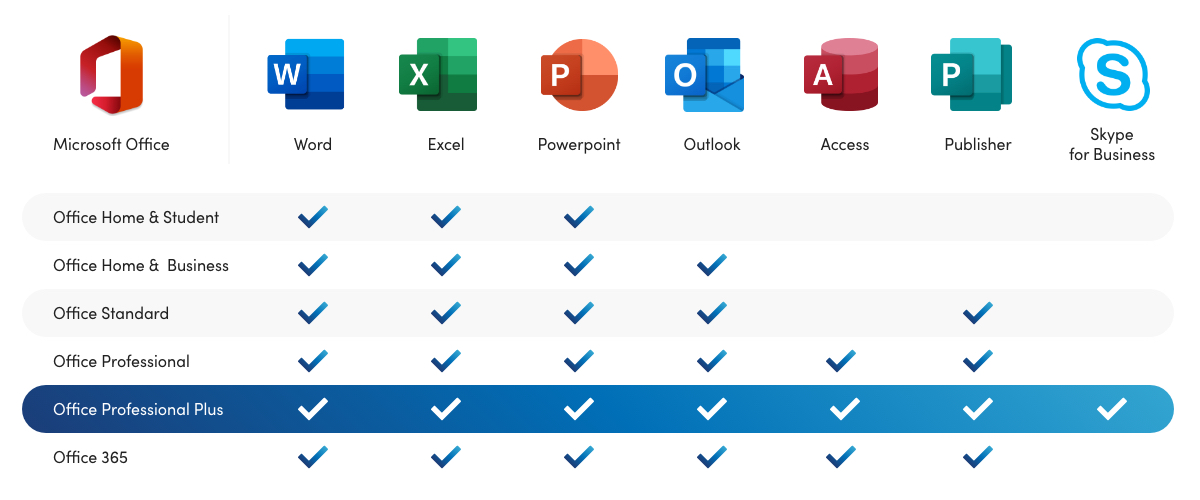
Here is our conclusion regarding the Office 2019 versions:
If you are not planning on using cloud features and prefer a one-off payment to a software subscription, Office 2019 is definitely a good choice for you.
Also, the use of the cloud may pose a threat to data security for companies and government agencies working with sensitive data.
If you want to use cloud-based services such as Microsoft Teams, SharePoint Online and Power Automate, you are probably better off using the 365 version.
In addition, the market for used software licences currently already offers significantly cheaper volume licences of Microsoft Office 2019 Professional Plus and Standard, which you can also find in our Shop.












