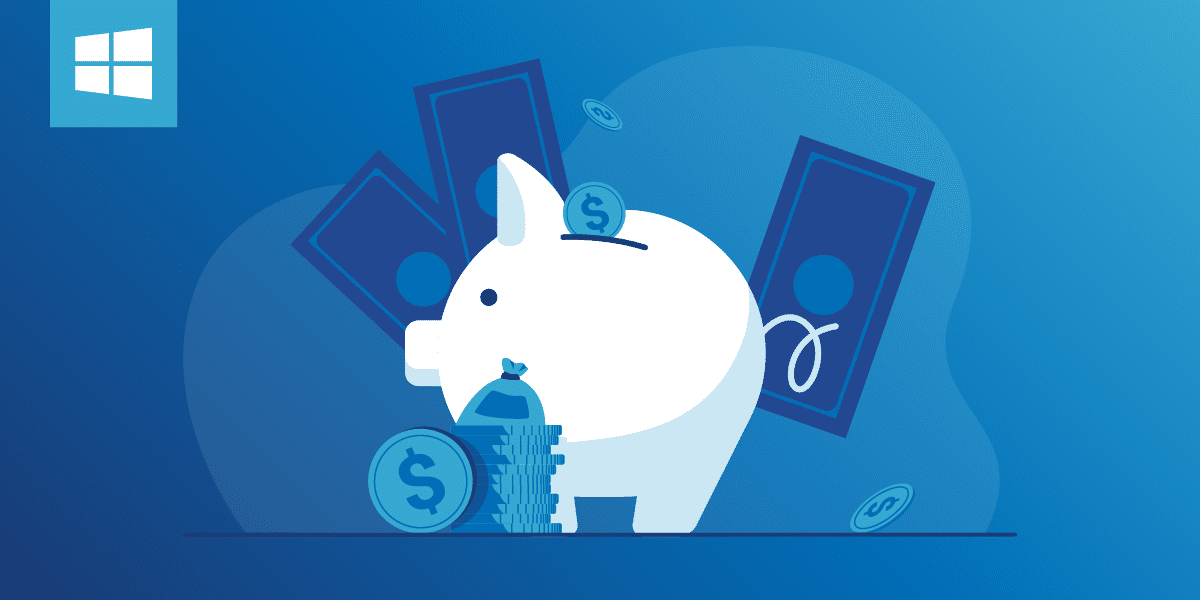
Saving tip for Windows Server and Office licences
For IT administrators, the issue of home office raises many questions including: How can I provide as many employees as possible with computers and correct licences in very short time without risking financial penalties at the next audit? The most popular Microsoft licences that may be important for you are listed below. At Software ReUse, they can be acquired as used software at significantly lower prices.
If you use your home computer or if your employees do not own enterprise computers, the devices should be equipped with the current Windows versions. (For instance, these would be Windows 8.1 or Windows 10. You can find further details concerning this matter here.) Of course, a productive working environment would not be complete without any Office licences.
It is also important to note that you need a Windows Server client access licence (CAL) for each user or device which runs on the company’s server (e.g. via VPN etc.). Here it is possible to license either users or devices.
Do your employees also use the Exchange Server as e-mail system? Here again, an access licence must not be lacking. Furthermore, if you access a so-called “terminal server” (e.g. via Remote Desktop or Office which is installed on the server), one access licence each may be required. Here in particular, a relicencing can turn out to be very costly.
Microsoft also demands large sums for the access to an SQL or a SharePoint Server. Skype for Business requires an access licence too.
In general: If client access licences are already available in your company, the requirements for home office are fulfilled. However, if currently the devices are licensed in your company, you need a further device licence for each home office computer. Unfortunately, this does not apply for Windows and Office licences – here, each device must be licensed individually.
Teleworking Microsoft purchase licence checklist:
| Licence type | Licencing by | Coverable by purchase licence |
| Microsoft Windows licence, e.g. Windows 8 or 10 Professional or Enterprise LTSB/LTSC | Devices | Windows 10 Professional or Enterprise LTSB/LTSC |
| Microsoft Office | Devices | Office 2019/2016/2013 Professional Plus or Standard |
| Windows Server |
Devices or Users |
Windows Server CAL for device or user |
| Terminal server |
Devices or Users |
Depending on the server version (2008, 2012, 2016, 2019) Remote Desktop CAL for device or user |
| SQL Server (not applied if the cores in the server are licensed) |
Devices or Users |
SQL Server CAL for device or user |
| Exchange Server |
Devices or Users |
Exchange Server CAL for device or user (Standard and perhaps Enterprise) |
| Sharepoint Server |
Devices or Users |
Sharepoint Server CAL for device or user (Standard and perhaps Enterprise) |
| Microsoft Skype for Business |
Devices or Users |
Skype for Business CAL for device or user(Standard and perhaps Enterprise) |
Saving tip access licences
Particularly if you buy access licences separately, the costs can add up fast. Fortunately, there are two Microsoft suites which offer several access licences that are available inexpensively in the form of used software.
Here you can find an overview:
| Access licence suite licence | Coverage |
| Microsoft Core CAL Suite (licence for device or user) |
Windows Server CAL Exchange Server Standard SharePoint Server Standard Skype for Business Standard System Center Configuration Manager |
|
Microsoft Enterprise CAL Suite (licence for device or user)
Necessary in order to be permitted to use the enterprise functionality of some servers |
Windows Server CAL Exchange Server Standard CAL Exchange Server Enterprise CAL SharePoint Server Standard CAL SharePoint Server Enterprise CAL Skype for Business Standard CAL Skype for Business Enterprise CAL System Center Configuration Manager CAL Advanced Threat Analytics |
Bitte beachten Sie aber, dass bei beiden Suites trotzdem keine Remote Desktop Lizenz oder SQL-Server-Zugriffslizenz inkludiert sind!
Purchased Office licences vs. Office 365
Theoretically it is possible to license your company correctly with Office 365 licences (E3/E5). Nevertheless, you can purchase the above-mentioned licences in the form of used licences at Software ReUse – at a much better price than for each Office 365 licence, and no rental costs will be due for payment in your company. We will be pleased to send you an offer of settlement!
Used software for the home office
As you can see, the subject is quite extensive, but hopefully we could give you an overview. At Software ReUse, you can order the appropriate software quickly and easily to upgrade your computer for teleworking.
Do you need various licences, and would you like to get personal advice? No problem! Please contact us at +43 1 9972787-10 or use the contact form to send us an e-mail.



