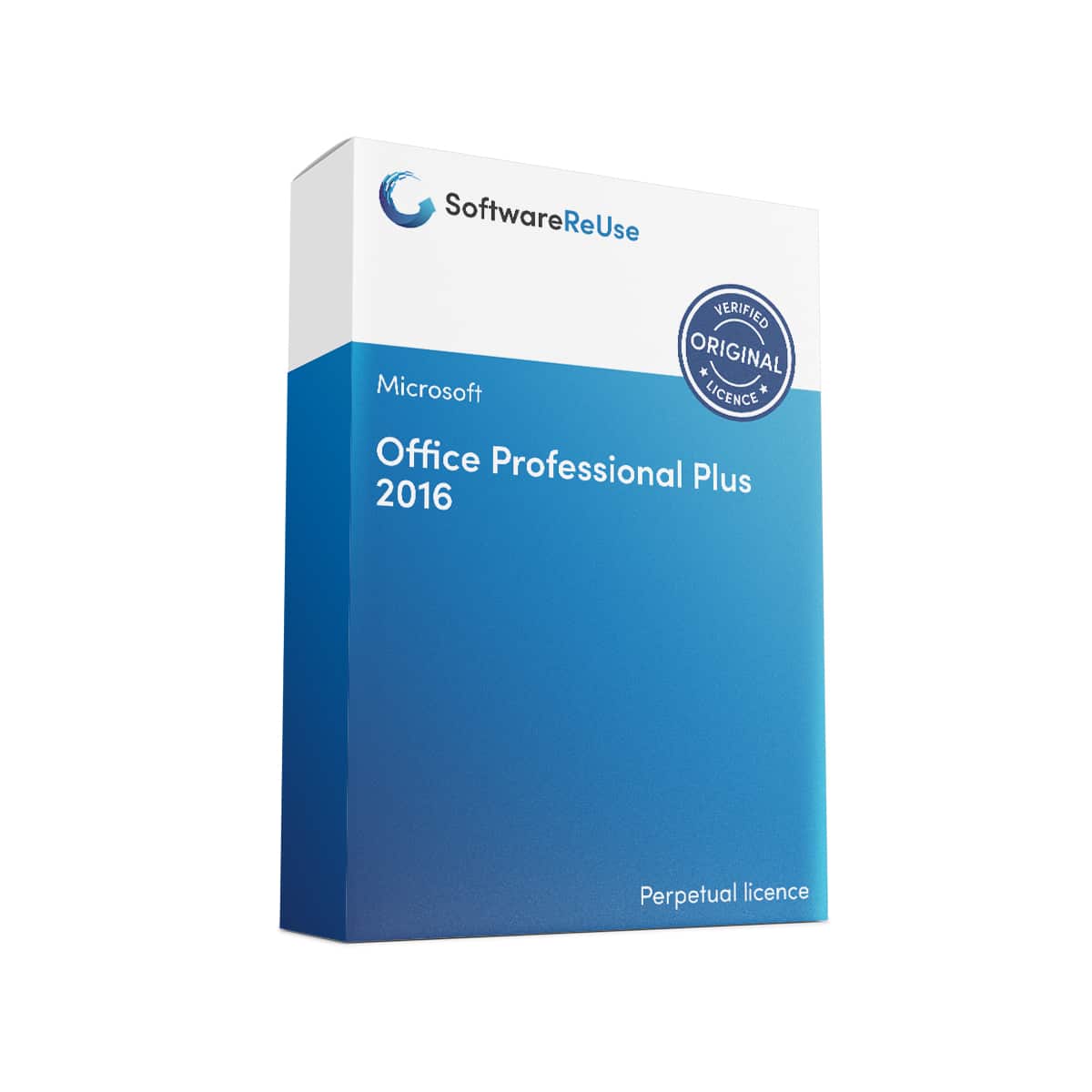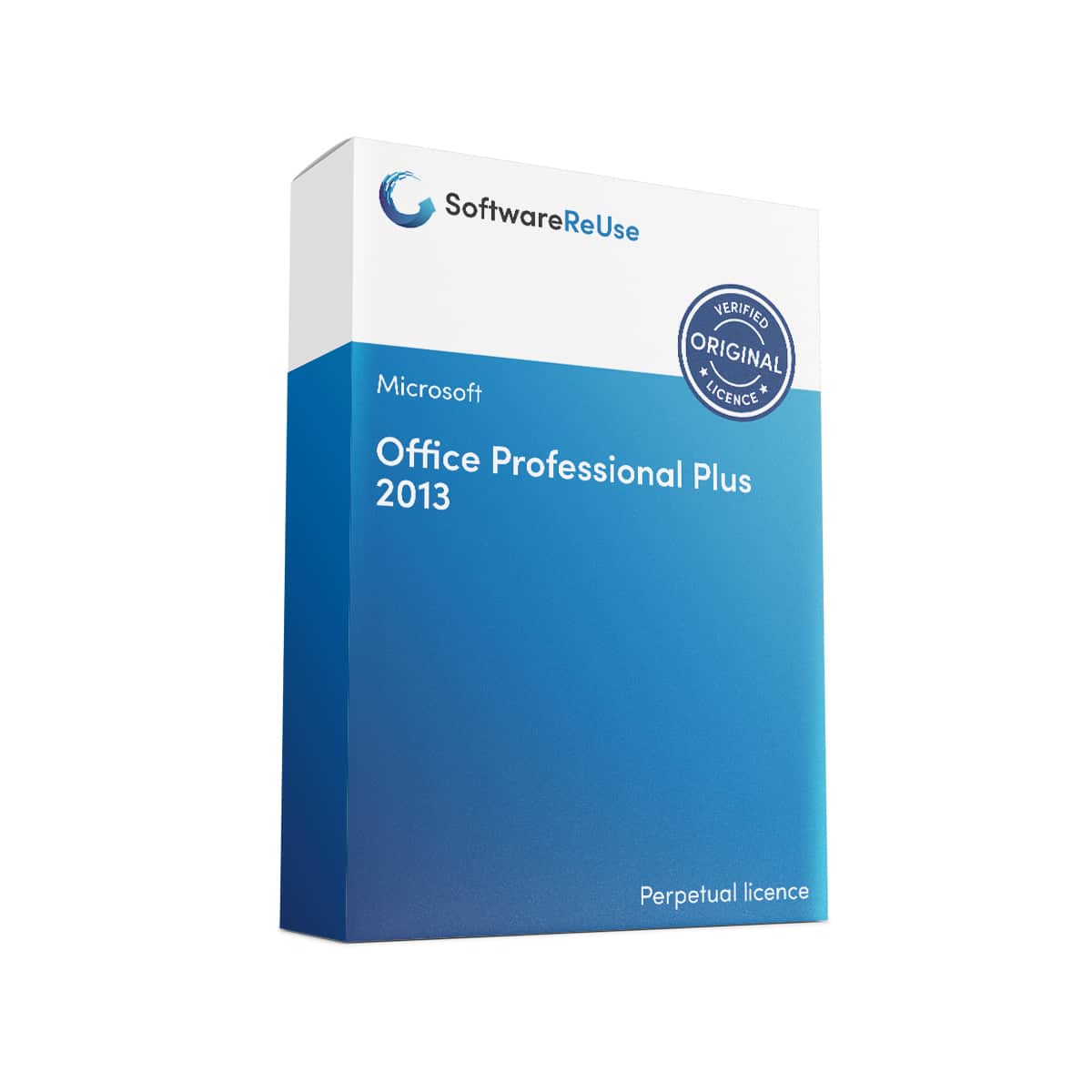Buy Microsoft Office volume licences at a reduced rate
Next to Windows licences, Microsoft Office licences are the product most in demand in our country. With good reason – the Office suites are perfectly suited to corporate use, with little training required and many productivity improvements. Here is an overview of the most essential decision-making factors for companies when choosing an Office package and release version.
An important question that arises is whether the latest (and thus most expensive) version must be purchased, or whether a cheaper previous version such as Office 2016 or 2013 is not sufficient for your purposes. This decision will also have to be made taking into account the official end of support from Microsoft (see below). If you currently own an Office 2016 licence, read our article Office 2019 vs. Office 2016 to find out whether it is worth upgrading or not.
It is also important to know which programme packages in the suite you need. For example, if you need Microsoft Access, you must choose Office Professional.
Buy Microsoft Office volume licences at a reduced rate
Next to Windows licences, Microsoft Office licences are the product most in demand in our country. With good reason – the Office suites are perfectly suited to corporate use, with little training required and many productivity improvements. Here is an overview of the most essential decision-making factors for companies when choosing an Office package and release version.
An important question that arises is whether the latest (and thus most expensive) version must be purchased, or whether a cheaper previous version such as Office 2016 or 2013 is not sufficient for your purposes. This decision will also have to be made taking into account the official end of support from Microsoft (see below). If you currently own an Office 2016 licence, read our article Office 2019 vs. Office 2016 to find out whether it is worth upgrading or not.
It is also important to know which programme packages in the suite you need. For example, if you need Microsoft Access, you must choose Office Professional.
You can get the following Office versions at a much lower price from Software ReUse
You can find many Office releases at up to 75% lower cost at Software ReUse. Due to surplus stocks from corporations and insolvencies, it is also possible to offer the latest versions at a much lower price. You can find important information on licensing and features of Microsoft Office 2021, Microsoft Office 2019, Microsoft Office 2016, and Microsoft Office 2013 on our product pages.

Checklist of decision-making factors for Microsoft Office Volume Licences
Which Office versions do you need—do you actually need the latest?
Feature improvements per Office Suite
Compatibility of Office with Windows and Server releases
Use of terminal servers—which licences are appropriate?
What kind of licence do you need—Product Key Cards (PKCs) or volume licences?
Buying used Office volume licences vs. new licences with Software Assurance
Support period of volume licences
Purchase price—used licences are much more affordable
Compatibility of Office with Windows and Server releases
Compatibility is an important issue for you. For example, since the launch of Microsoft Office 2019, Windows 7 and 8 are no longer supported, just Windows Server 2019. Please clarify in advance whether you are still using these older operating systems.
| Office Version | Windows 7 | Windows 8 | Windows 10 | Windows Server 2012 | Windows Server 2012 R2 | Windows Server 2016 | Windows Server 2019 |
| Office 2019 | Nein | Nein | Ja | Nein | Nein | Nein | Ja |
| Office 2016 | Ja | Ja | Ja | Ja | Ja | Ja | Ja |
| Office 2013 | Ja | Ja | Ja | Ja | Ja | Ja | Ja |
Office 2021 vs. Office 2019
Is it worth to change?
Used Office license vs. new license
If you buy Microsoft software with “Software Assurance”, you generally get all updated versions for three years. You will usually pay almost double the original price and get a total of two releases, depending on the update cycle.
On the other hand, if you buy used software, you will pay much less than the original price, no annual Software Assurance fees and you are not compelled to install a new version which might not fit into your in-house update cycle.
What kind of licence is suitable for your company?
There are several distribution types for Microsoft Product Key Cards (PKCs), OEMs and volume licences. Without exception, we recommend that companies use volume licences. Why?
- PKCs are tied to a Microsoft customer account after registration.
- You get your product key for each licence, which involves large administrative expenditures.
- They also have further restrictions on use and transfer to other devices.
With volume licences, you get a standard MAK and KMS key from Software ReUse, including all necessary documents for EU-compliant licence transfer. This means you can save significant administrative expenditure compared to the original price.
Use of terminal servers – which licences are appropriate?
Microsoft only allows the use of volume licences via the terminal server. You can choose here between Office Professional Plus or Office Standard. No PKCs or OEM licences for Office can be used on the terminal server as they are always necessarily tied to the device.
Do you have any questions? Feel free to write to us.
Save money or not? You decide!
One important factor in your buying decision will be the period of support with security updates. Microsoft has shortened the support period for Office 2019, resulting in many clients preferring to buy used Office 2016 licenses. You can also save up to 75% compared to the original price, depending on the age of the release. Software doesn’t age and you have the same rights as for new purchase.
We hope we have been able to give you a good overview of the different Microsoft Office versions. You can find further details on the relevant product pages
100% EU-compliant: buy used software from Software ReUse.
With regard to legal questions. You can find more information on EU-compliant license transfer here.
The Software ReUse Team will be happy to advise you in person.
Tel: +43 1 997 27 87-10

IT security with original software licenses
Are there imminent changes in your IT, are you recruiting new employees or equipping new workstations? Or do you simply want to update your company to the latest version, for example, the operating system, your Microsoft Office package, or Adobe version? That’s fine, as this is also important.
Up-to-date software contributes to IT security and helps you remain competitive. New versions are more secure, run more stably and improve performance.[Textflussumbruch]An increasing number of companies are turning to our used licenses to avoid excessive expense.
Buy used software licences – licences online for companies
More detailed information on the subject of used software can be found in our category “Facts”. This will provide you with all you need to know about the legal basis, how licence transfer works, and much more.
At Software ReUse, we have been providing support since 2011 in particular to business clients with used software licences. You can find detailed information on our product pages – not only on the scope of our used software but also on legal conformity. You can be sure about being secure at Software ReUse.
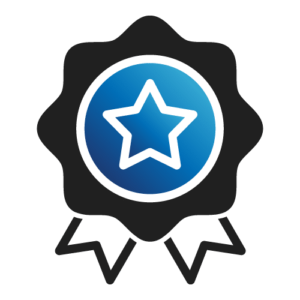

Buy Microsoft, Adobe or Autodesk volume licenses at low prices.
Read more below about the legal framework and how we ensure that software is (re-)licensed by the law. If possible, please state the desired version number and several licenses when enquiring. We will be happy to advise you and get back to you immediately with a non-binding offer. We will be happy to offset the old software licenses You no longer need, after consultation.
Do you have any questions? Please feel free to call us at +43 1 997 27 87 1!